Language:
EN FR
Plugin: PhpBB-LPA
If you use the well known web forum PhpBB, we are probably facing some spam (robots which are registering and posting). The spam are based on the 3 'P' (Porn, Poker, Pills), on stock market announces, credit refinance, fast cash making.
PhpBB is not designed to be really efficient again spam (you can ban email addresses and IP addresses), and it is not designed for bulk admin.
The PhpBB-LPA plugin makes the link between the log files and the phpbb user profiles and posts. This has the following advantages for the admin:
- Faster administration (all of a user's posts can be removed in one click, users can be removed/banned in one click)
- More precise LPA reports (build the list of robots users automatically)
- Less spam on PhpBB (build the phpBB ban IP address list automatically)
- Community sharing (report the banned IP addresses to www.logpsychoanalyst.com)
Screenshots
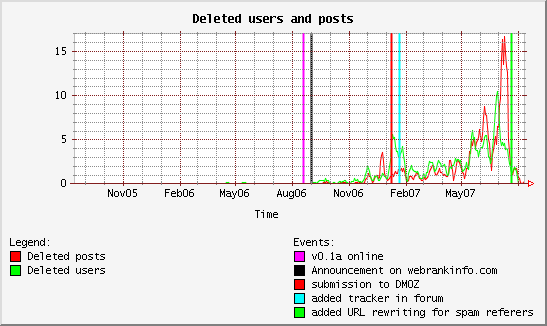
Fig. 1:
Deleted users and posts: keep track of the spam activity in time, allows to see the effect of new security actions.
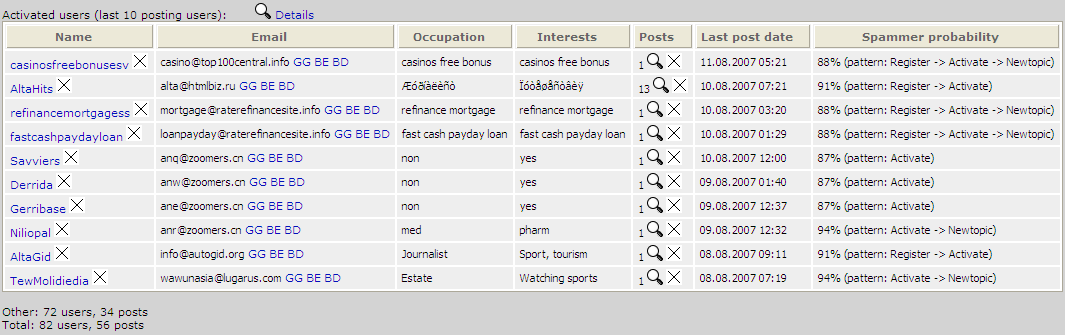
Fig. 2:
Last 10 posting users (note: you can have the full list by clicking on "Details"):
In one click, you can:The "spammer probability" column indicate the probability that a user is a spammer (computation method: for a given visit pattern, the spam probability is the number of deleted users divided by the number of activated users).
- See/delete all posts made by a user
- Ban the email address or domain name from your forum
- Remove a user profile
As in other LPA tables, the columns are sortable.
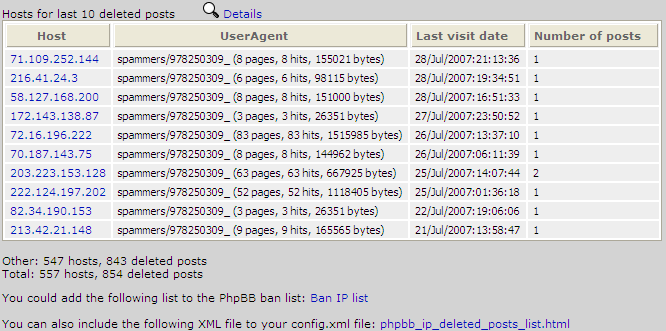
Fig. 3:
Last 10 IP addresses with deleted posts (note: you can have the full list by clicking on "Details"):
Displays the type of spam you are facing with (many messages per IP address or only one message per IP address?). In one click, you can:As in other LPA tables, the columns are sortable.
- Add the whole IP address list to your forum ban IP list
- See the IP address list as list of robots for your config.xml file
Requirements
To use this plugin, you need:
- HTTP log files (which you usually already have since you are using Log(psycho)Analyst)
- a PhpBB forum (developped for a non-modified PhpBB forum; not tested with specifiec mods)
- an active internet connection (to get user profiles and posts)
Configuration
- Make a new host in the LPA configuration utility (if not already existing)
(see the configuration utility documentation) - Setup the PhpBb-LPA plugin configuration
- Edit the host configuration (select host, click on "Edit host")
- Open the PhpBB-LPA plugin configuration (select "Visit plugins" \ "PhpBBLpaDetector [..]" (1) then click on "Configure..." (2))
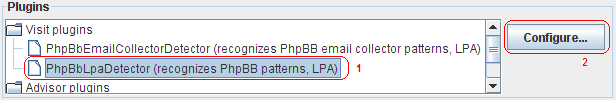
The plugin configuration panel will appear:
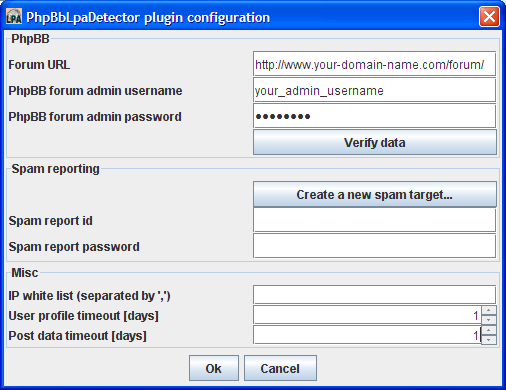
- Enter your PhpBB forum information (URL, admin username and password)
Privacy:
These informations will be stored in the host's config.xml file and will be used only to make requests to your PhpBB forum. - Create a new LPA IP address spam report target
Note on spam reporting:
Log(psycho)Analyst allows you to share with the LPA community the IP adresses that have been identified based on your log files. In order to enable this feature, a "spam target" must be defined. A spam target is a web ressource (e.g. forum, web site, blog) identified by a TID (=Target ID) and protected by a password. This way, only the people who knows the spam target ID/password can send spam information.
When an IP address is detected as used for spam, the following information is reported to the LPA IP spam database:- Spammer IP address
- Number of posts on the forum
- Last post date
- Click on "Create a new spam report target..."
- Enter the required information (spam target URL, chosen password (2x), your email address)
- The newly created spam report id (TID) and password will be copied to the property fields above (see image)
Privacy:
The spam target ID/password will be stored in your config.xml file and will be used only to report spam information to the Log(psycho)Analyst IP spam report databases. Your email address will be stored in LPA spam database and will be used only for technical exchanges by the LPA team. - Misc configuration
You can define a white list of IP addresses which will never be considered as being spammer addresses (e.g. the IP address of a test machine).
You can define the timeout of the user profile/posts in days. The highest value you put, the best processing time you will get. The lower value you put, the best response time to spam you will have. The recommended value is 1, so that profiles/posts are updated every day (0 means that profiles/posts are updated every run: maybe useful if you run LPA more than once a day). - Save the plugin properties (click on "Ok")
- Save your host's config.xml file (click on "Ok")
- Configure your PhpBB forum
We recommend to use the following configuration parameters:- Enable account activation: User
- Enable Visual Confirmation: Yes
- Search Flood Interval: 0
- Run Log(psycho)Analyst (the PhpBB-LPA report will appear in the human reports just before the country report)
© 2004-2007 Log(psycho)Analyst, all rights reserved.
